Will you have to pay to run Gmail
Will you have to pay to run Gmail, or will you see advertisements? This is a question that has been asked by many people who use Google’s email service. While it is true that Gmail is a free service, there has been some speculation that Google may start charging users in the future. In this article, we will explore this topic and provide you with the information you need to know.
At the time of writing, Gmail is still a free service that is supported by advertisements. This means that when you use Gmail, you may see ads that are relevant to your interests. These ads are displayed on the right-hand side of your screen, and they are designed to be unobtrusive. Google has stated that they do not scan your emails for the purpose of displaying ads. Instead, they use other information, such as your search history, to determine what ads to display.
It is important to note that while Gmail is currently free, this could change in the future. Google is a business, and like any business, they need to make money. While they are currently making money through advertisements, they may decide to start charging for their services in the future. However, it is important to remember that Google has not made any official statements about charging for Gmail.
If Google does decide to start charging for Gmail, it is likely that they will offer a free version and a paid version. The free version may have limited features, while the paid version may offer more advanced features, such as additional storage or access to premium features. However, this is all speculation, and we cannot say for certain what Google’s plans are for Gmail in the future.
So, what can you do to prepare for the possibility of having to pay for Gmail? One option is to start looking at alternative email providers. There are many email providers out there that offer free and paid services. Some popular alternatives to Gmail include Microsoft Outlook, Yahoo! Mail, and Proton Mail. It is important to research these options and find one that best fits your needs.
Gmail Brings Blue Tick:
Email verification has been a topic of discussion for years, and with Gmail’s introduction of the blue tick, it has become even more important. The blue tick indicates that an email has been verified by Gmail, providing recipients with confidence that the email is legitimate. In this comprehensive guide, we will discuss what email verification is, why it is important, and how you can ensure that your emails are verified by Gmail.
What is Email Verification?
Email verification is the process of confirming that an email address exists and belongs to a specific person or organization. It involves sending an email to the address in question and waiting for a response to confirm that the email is legitimate. Email verification is important because it helps to prevent spam, ensures that emails are delivered to the correct recipient, and protects the reputation of the sender.
Why is Email Verification Important?
Email verification is important for several reasons. First, it helps to prevent spam by ensuring that emails are only sent to legitimate email addresses. This helps to reduce the amount of unwanted email that people receive, which can be a significant problem for both individuals and businesses. Second, email verification ensures that emails are delivered to the correct recipient. This is important because sending an email to the wrong person can have serious consequences, such as sending sensitive information to the wrong person or causing confusion. Finally, email verification helps to protect the reputation of the sender. If a sender sends emails to invalid email addresses, it can harm their reputation and make it more difficult to get their emails delivered in the future.
How to Verify Your Email Address with Gmail
To ensure that your emails are verified by Gmail, you need to follow a few simple steps. First, you need to make sure that your email address is associated with a Google account. If it is not, you can create a new Google account and associate your email address with it. Once your email address is associated with a Google account, you need to verify it. To do this, follow these steps:
- Sign in to your Google account.
- Click on your profile picture in the top right corner and select “Google Account.”
- Click on “Security” in the left-hand menu.
- Scroll down to “Ways we can verify it’s you” and click on “Email.”
- Follow the instructions to verify your email address.
Once you have verified your email address, the blue tick will appear next to your email address when you send emails from Gmail. This will provide recipients with confidence that your emails are legitimate and help to improve your email deliverability.
Conclusion
Email verification is an important process that helps to ensure that emails are delivered to the correct recipient, prevent spam, and protect the reputation of the sender. With Gmail’s introduction of the blue tick, it has become even more important to verify your email address. By following the steps outlined in this guide, you can ensure that your emails are verified by Gmail and that you are providing recipients with confidence that your emails are legitimate.
Q1: What is the significance of the blue tick in Gmail?
A1: The blue tick in Gmail indicates that a sent email has been read by the recipient.
Q2: How do I enable the blue tick feature in Gmail?
A2: The blue tick feature is enabled by default in Gmail. However, you can confirm its status by going to the “Settings” option in your Gmail account, selecting “General,” and then checking the box next to “Request read receipt.”
Q3: Can I disable the blue tick feature in Gmail?
A3: Yes, you can disable the blue tick feature in Gmail. To do this, go to the “Settings” option in your Gmail account, select “General,” and then uncheck the box next to “Request read receipt.”
Q4: What happens if the recipient has disabled the blue tick feature in Gmail?
A4: If the recipient has disabled the blue tick feature in their Gmail account, the sender will not receive a read receipt notification, even if the recipient has opened and read the email.
Q5: Can I know the time at which the recipient read my email with the blue tick feature in Gmail? A5: No, the blue tick feature in Gmail does not provide the time at which the recipient read your email. It only confirms that the email has been read by the recipient.